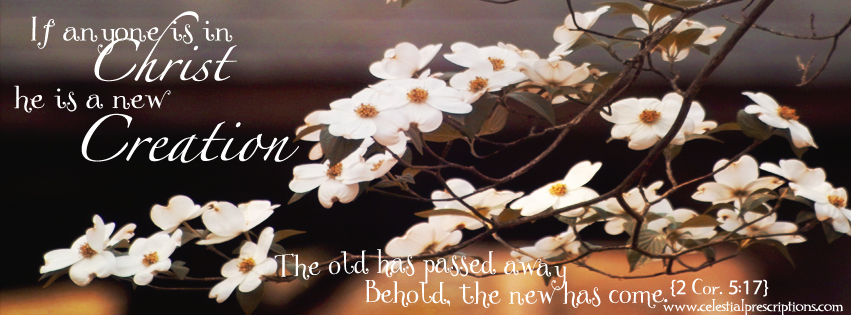Going to Prague, Czech Republic is much like stepping into the past…a hidden fairy tale land. Everywhere you go the architecture is spectacular. And the manner of raising children in Prague is so different than here in the U.S. Children are regraded very highly and are allowed their independence at a much younger age. It was hard to get used to children walking through town and catching the tram or metro all alone to get to school and back. It made me think of Mary Poppins so I thought “Why not?” So here’s your free facebook timeline cover from fairy land!
Hope you enjoy your free supercalifragilisticexpialidocious timeline photo!  (I’d LOVE for you to Click HERE to tweet!)
(I’d LOVE for you to Click HERE to tweet!)
To make this photo your facebook timeline photo:
1. Click on the photo and a menu will come up where you choose “save image as.” (Use a two-finger click on the photo on a mac and right click on the photo on a PC)
2. In the window that comes up you can rename your photo and choose where to save it (I always save to my desktop, then move it later if I want to keep it.)
3. Then click save.
4. Go to your facebook page.
5. Put the cursor on your timeline photo, and you will see the option to “change cover” appear. Click on it.
6. Choose the option to “upload a photo.”
7. When you click on “upload a photo” your files will appear.
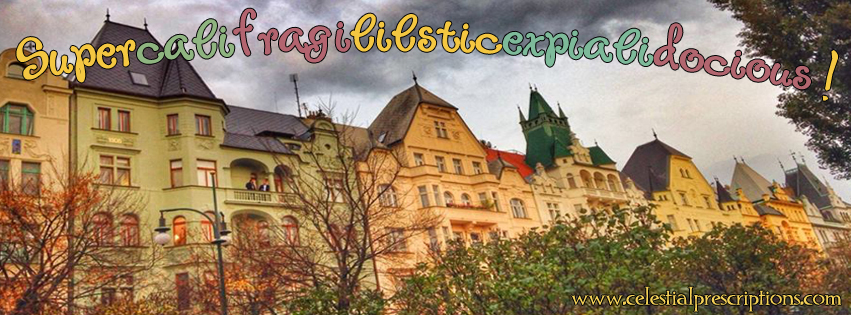
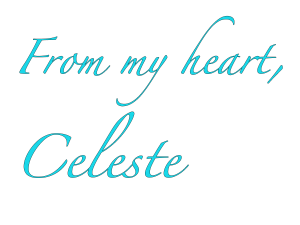

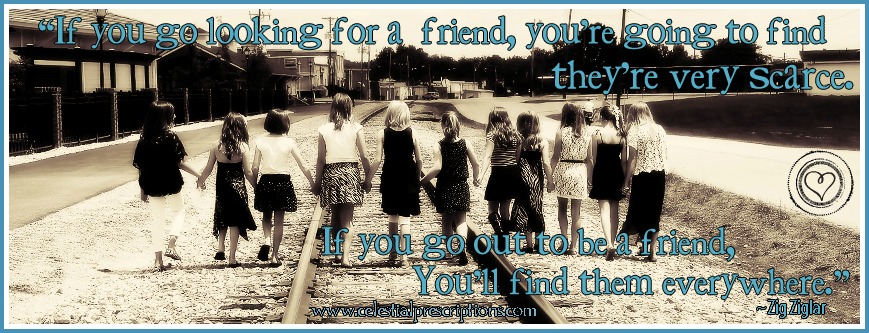
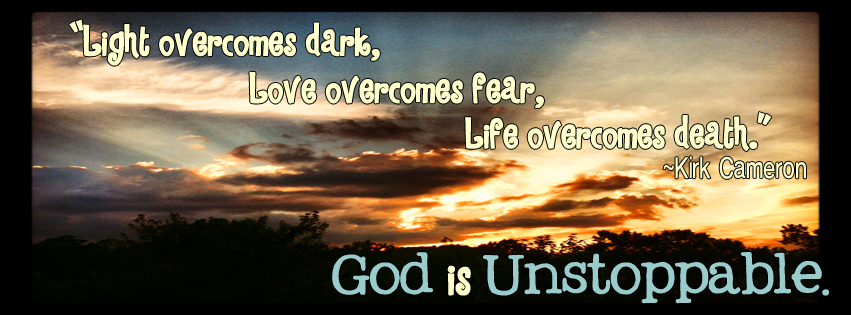
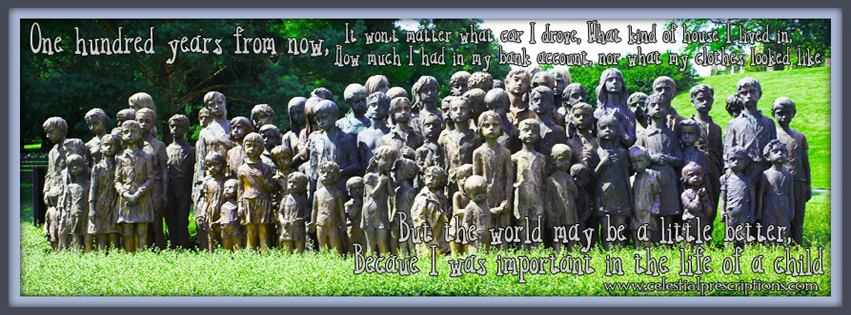
 …And make it into a cute timeline photo for facebook! Enjoy!
…And make it into a cute timeline photo for facebook! Enjoy!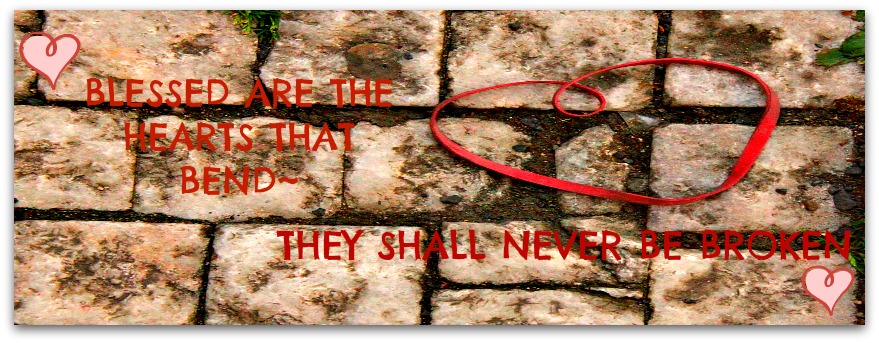
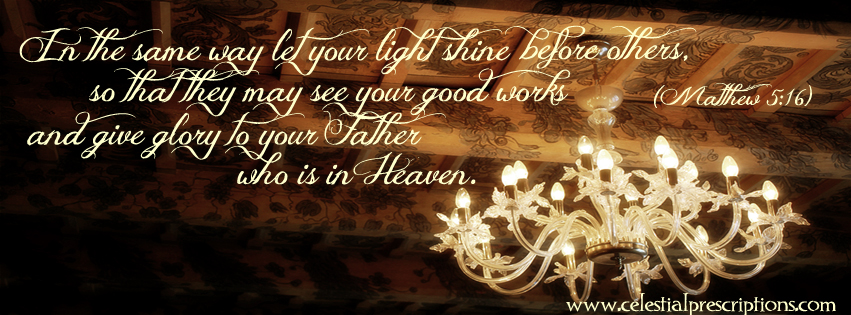
 Instructions are below!
Instructions are below!
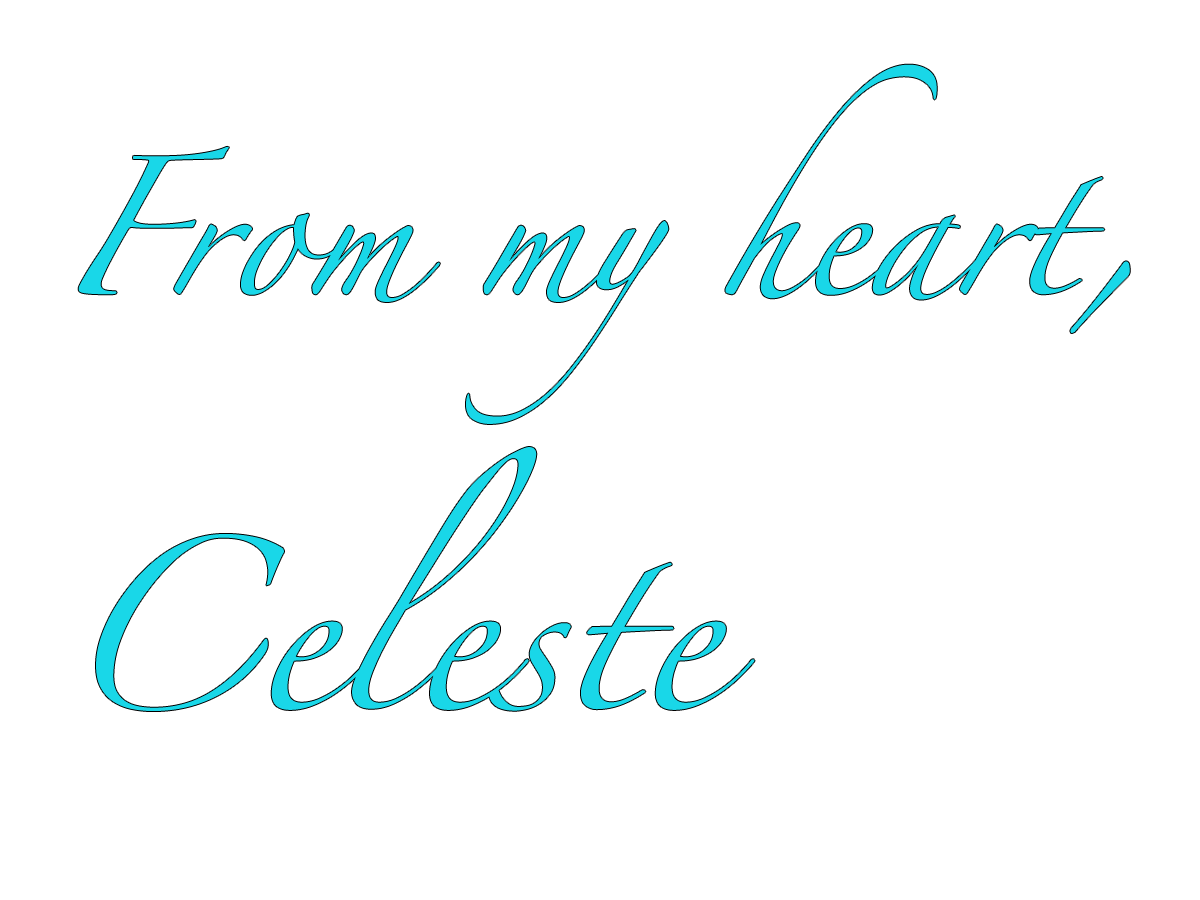









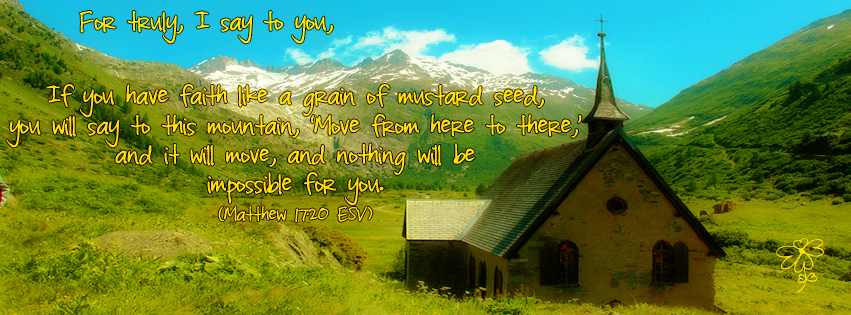
 ,so I would love some help from you!
,so I would love some help from you!