I thought when I sent Miranda off to college that I was done helping with homework. Even though she’s an accounting major at a Christian College, she has to take a New Testament class, which is full of theology and many words that are over both our heads! And of all weeks to have a major research paper due, she has strep throat. Guess who she calls to help? Yep—me. Her mama. I guess she’s got me wrapped around her little finger too…and here all these years I thought it was only her daddy!
We spent about 8 hours researching and interpreting before she finally got the paper done, but in the process, she received an amazing message. That the word of God is living…always. It had a message for the Christians in Rome when Nero was in rule, and it has a message for us today. Even though we were exhausted and she felt horrible from her strep throat, it was a great day. I’m so glad I was able to go help her.
Then this verse came to mind…
God’s word is living and working every single day. It’s the number one best seller of ALL TIME. There’s a reason for that! Take in that living word daily, so it might shine in your daily life. I’m taking my own advice here too.
Hope you enjoy the timeline photo! 
To make this photo your facebook timeline photo:
1. Click on the photo and a menu will come up where you choose “save image as.” (Use a two-finger click on the photo on a mac and right click on the photo on a PC)
2. In the window that comes up you can rename your photo and choose where to save it (I always save to my desktop, then move it later if I want to keep it.)
3. Then click save.
4. Go to your facebook page.
5. Put the cursor on your timeline photo, and you will see the option to “change cover” appear. Click on it.
6. Choose the option to “upload a photo.”
7. When you click on “upload a photo” your files will appear.

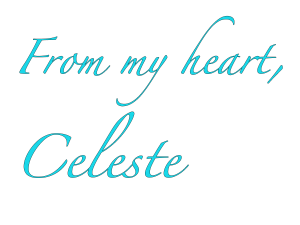
Speak Your Mind